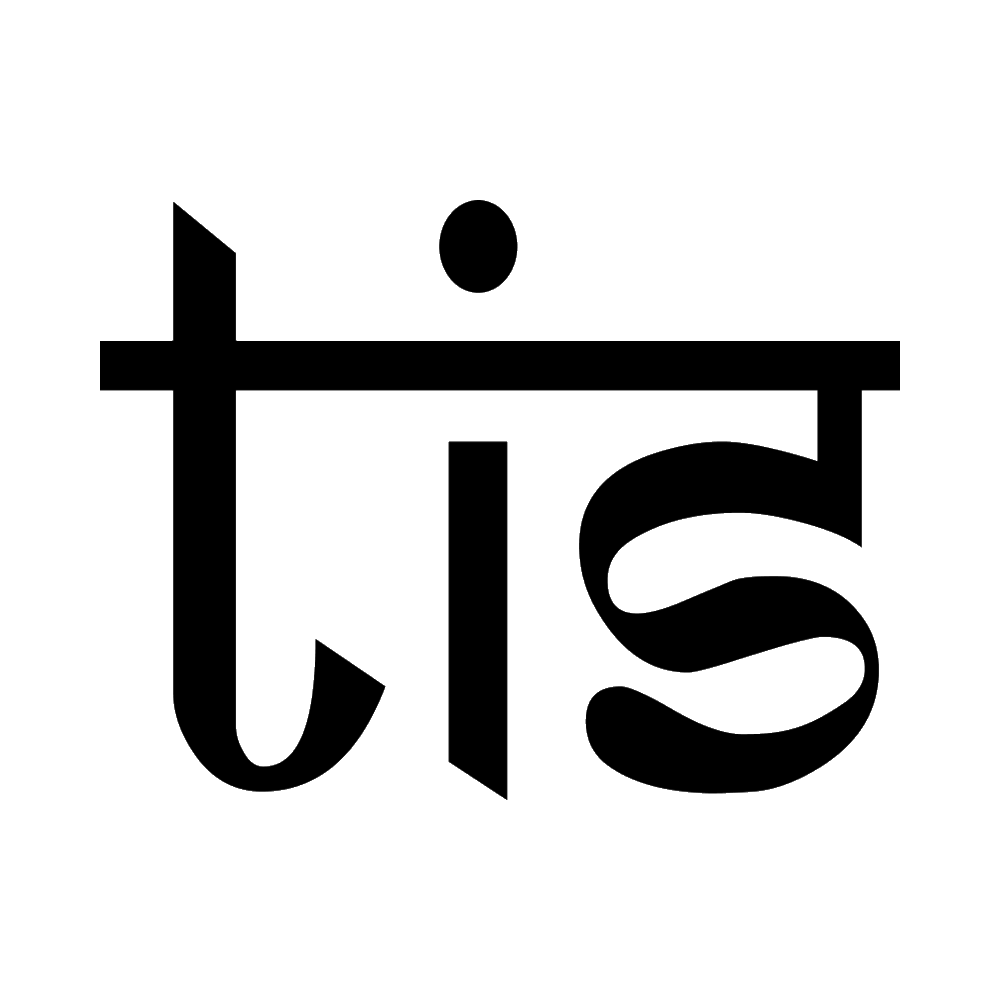Having a nominee in your bank savings account is crucial for financial security. It ensures that in case of your unfortunate demise, your money is passed on to the person you trust. Checking and adding a nominee to your savings account is a simple process. Here’s how you can do it:
1. Log in to your bank’s online portal or mobile banking app.
2. Locate the ‘My Accounts’ or ‘Profile’ section.
3. Navigate to the ‘Nominee’ or ‘Beneficiary’ option.
4. Choose the savings account for which you want to add a nominee.
5. Enter the nominee’s details, such as name, relationship, and contact information.
6. Submit the nominee’s information.
7. Review the details and confirm the nominee.
Once you complete these steps, the nominee will be added to your savings account. It’s crucial to periodically check your nominee’s details to ensure they are up to date. If you need to make any changes, follow the same process and update the information accordingly. Having a nominee adds an extra layer of security to your savings account and ensures your loved ones are financially protected. Take the time to check and add a nominee to your bank savings account today.