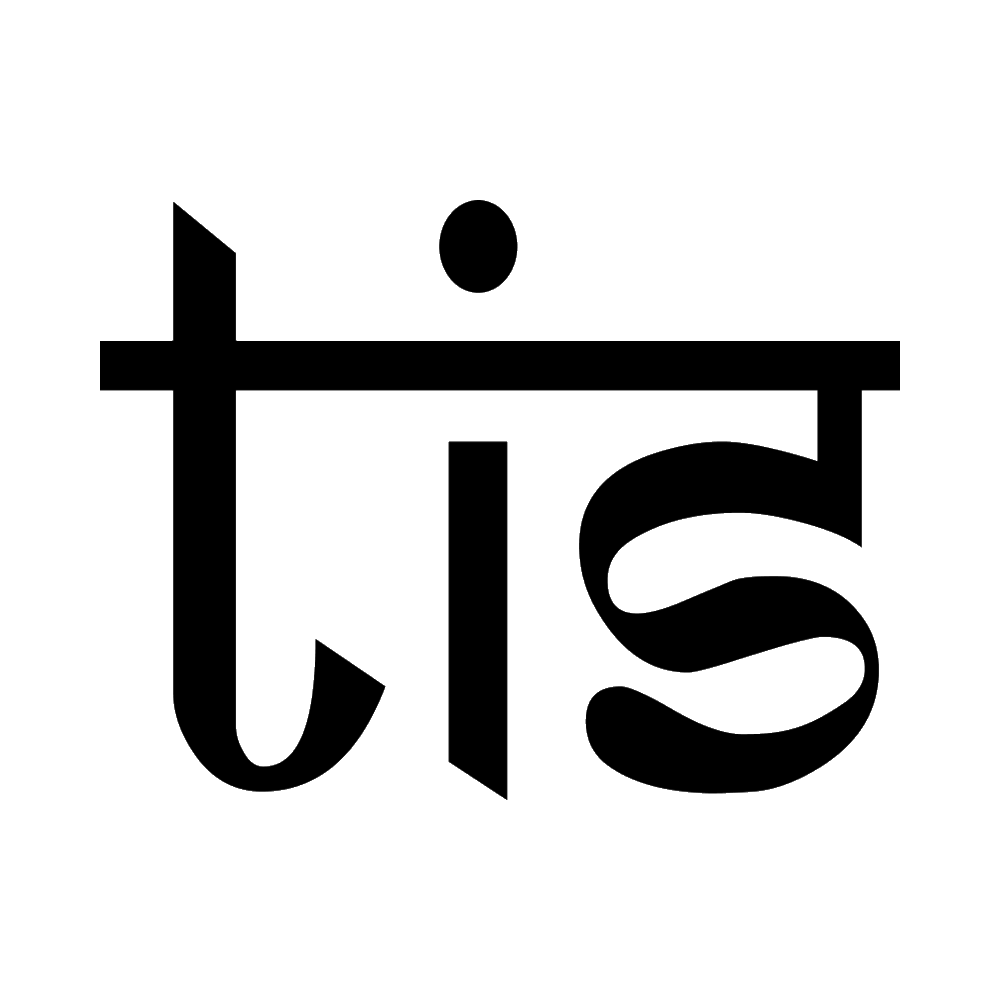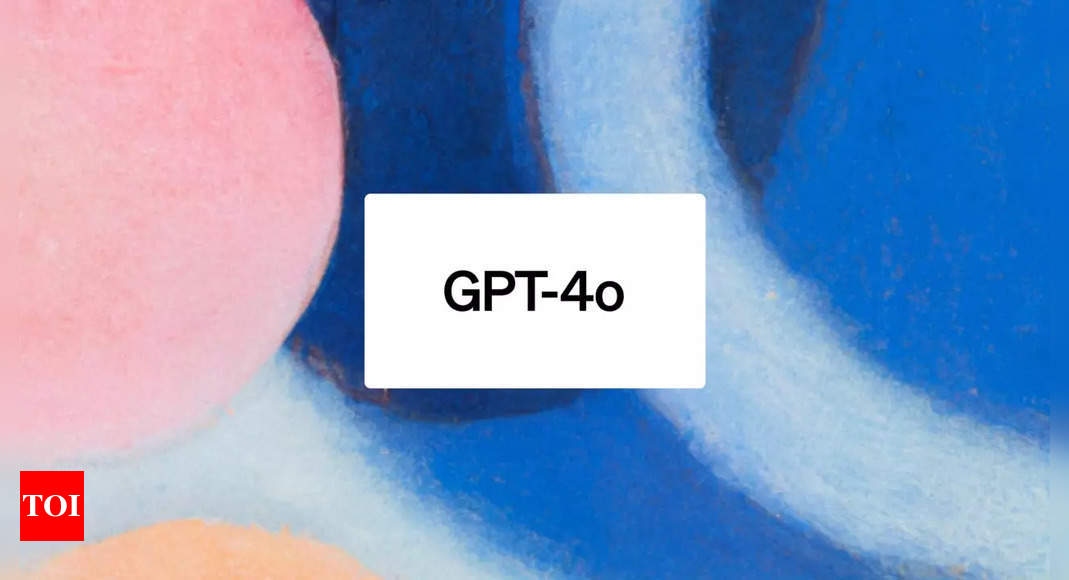The use of Aadhaar biometrics has become increasingly prevalent in India. However, with the rising usage, the risk of misuse of Aadhaar data has also increased. To prevent any potential misuse, it is important to take necessary precautions. Here are 10 steps to help you lock your Aadhaar biometrics and protect your personal information.
Step 1: Download the mAadhaar app from the PlayStore.
Step 2: Enter the mobile number linked with your Aadhaar.
Step 3: Enter OTP and press submit.
Step 4: Go to Register My Aadhaar.
Step 5: Create a 4-digit password.
Step 6: Enter your Aadhaar number and captcha code.
Step 7: Enter OTP and verify.
Step 8: Go to biometric lock (in blue font).
Step 9: Follow the instructions to lock your biometrics.
Step 10: Once locked, the biometric lock will turn red.
By following these simple steps, you can ensure the security and privacy of your Aadhaar biometrics and prevent any misuse of your personal information.