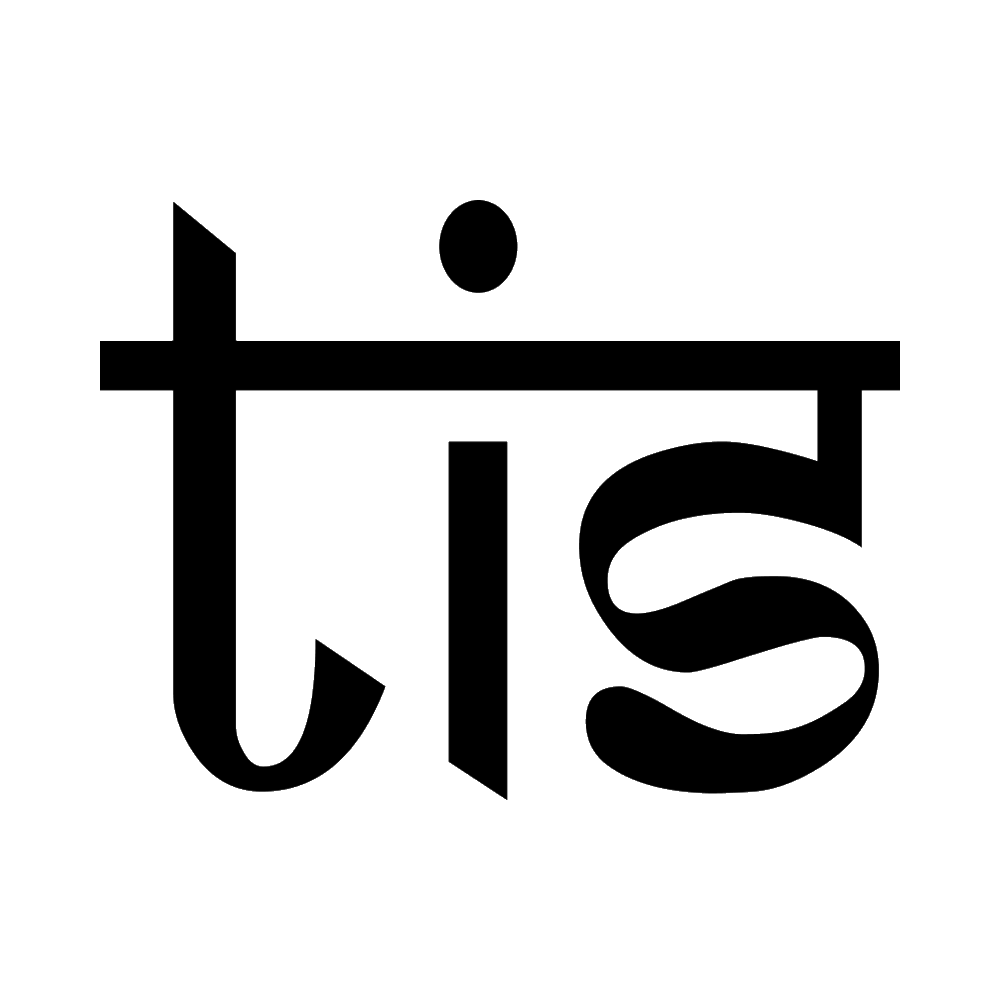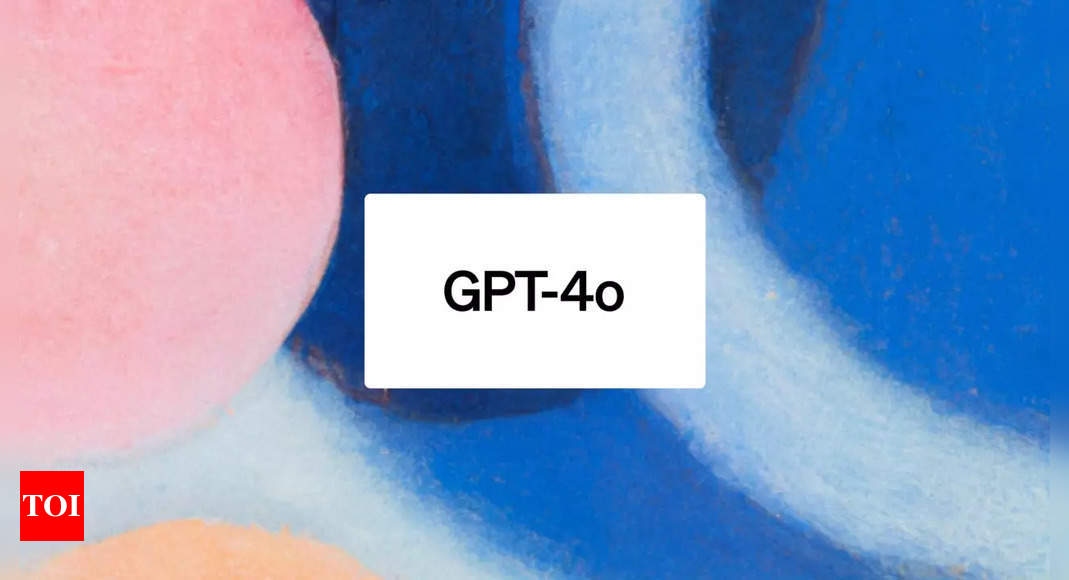Using WhatsApp concurrently on two smartphones with the same phone number has become increasingly popular. While it’s common to employ two different numbers on a single smartphone or utilise the same WhatsApp account on various device types like phones, laptops, or tablets through WhatsApp’s Linked Devices feature, employing the same WhatsApp account on two separate smartphones is less common.
WhatsApp permits users to sync their accounts on two different devices using the same number, similar to the functionality available on the WhatsApp app for desktop or WhatsApp for Android tablets. This capability enables users to use WhatsApp simultaneously on two smartphones without the need to log out from the primary device, a convenience that sets it apart from the conventional practice of logging out from one device before logging in on another. This feature is a part of WhatsApp Linked Devices, which allows users to connect up to four additional devices to the same WhatsApp account, identified by the phone number. Although the feature is somewhat concealed within the mobile version of the WhatsApp app, it offers a convenient solution for multi-device usage.
The good news extends to users of both Android and iOS devices, as this feature is compatible with both platforms. Therefore, regardless of the operating system, users can seamlessly utilize this feature if they possess two devices.
To set up WhatsApp with the same phone number on two different smartphones, follow these steps during the initial setup of the app:
– Ensure that WhatsApp is already set up and functional on your primary device.
– Download WhatsApp on your secondary smartphone from either the App Store or Play Store.
– Initiate the setup process and, when prompted to enter the phone number, tap on the three dots at the top right corner.
– Select the “Link device” option.
– Open the “Linked device” option on your primary device and scan the QR code displayed on the second phone.
– Once completed, you can enjoy using WhatsApp on both devices simultaneously without the need to log out from the primary device. All WhatsApp features, including file sharing, photos, videos, voice and video calls, remain fully functional on both devices.