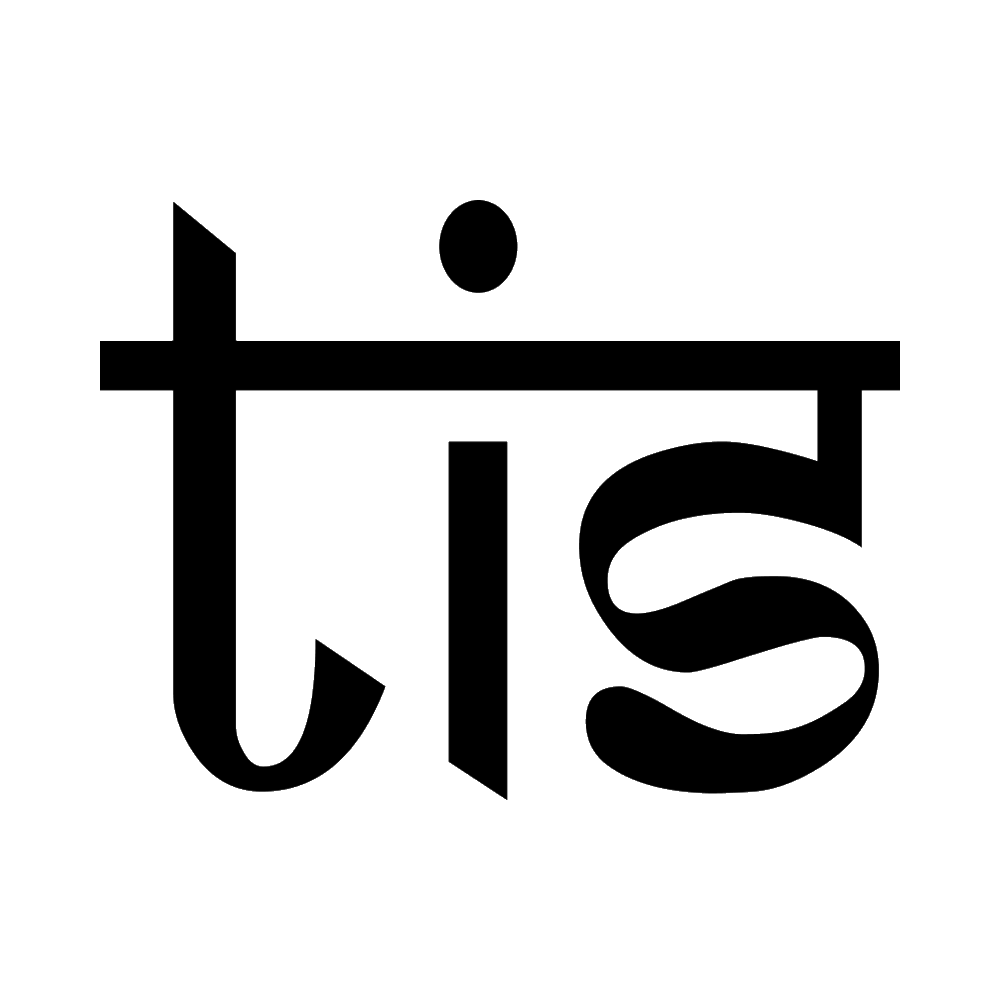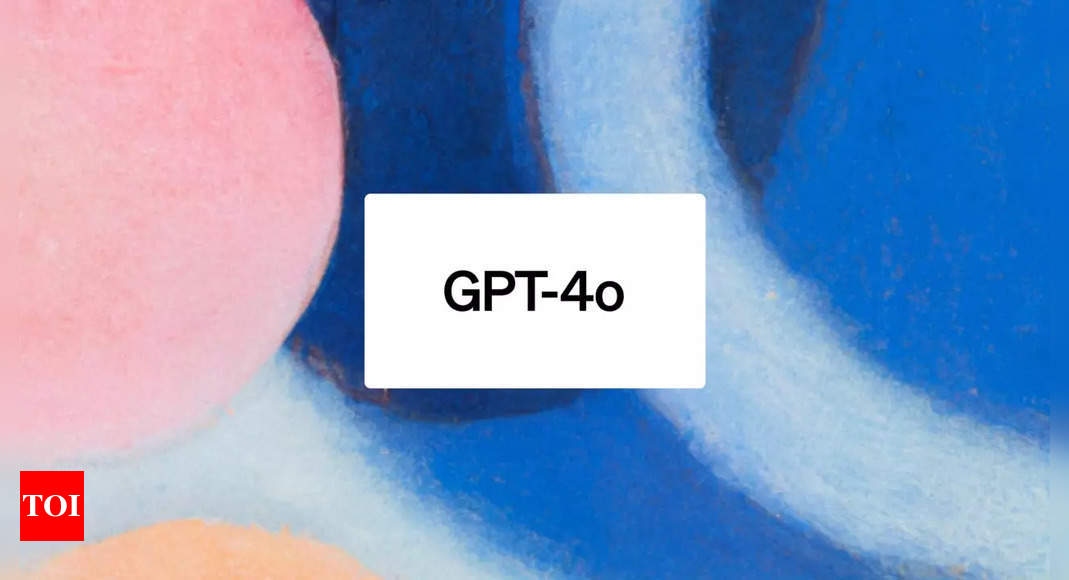Microsoft is set to remove a feature from its cloud storage service, OneDrive. Starting March 29, users won’t be able to upload files to OneDrive directly from a URL, which was introduced in 2021 for a specific audience seeking to save web files without downloading or saving them first.
According to the support page on Microsoft’s website, the feature is going away because of its low demand. Also, the company has mentioned that they are discontinuing the feature to improve the performance and reliability of OneDrive, as well as to align with its vision for the service as a cloud storage solution that syncs files across devices. According to Patrick Rodgers, a Principal Product Manager at Microsoft, the feature had a ‘high maintenance cost,’ contributing to the decision to remove it.
If you are one of the few users who used to use the feature to upload files in OneDrive via links, then it is important to note that the files that were uploaded using this method will continue to be there in the storage. However, after the removal, users will no longer see the option to upload files using links. That said, users won’t be able to upload files directly from the links.
However, the change will affect users across various platforms, including Windows 11, Android, and others, who may have relied on the URL upload feature for their cloud storage needs. Microsoft suggests that app developers who were utilizing this feature consider alternative methods, such as uploads of small files or uploaded session APIs.
The removal of the URL upload feature coincides with Microsoft’s renewed commitment to the newly designed OneDrive on the Web experience, which rolled out in January. This redesign aims to better align OneDrive with the design principles of Windows 11 and other Windows apps, reducing clutter and providing a cleaner and more efficient way to add files to OneDrive.