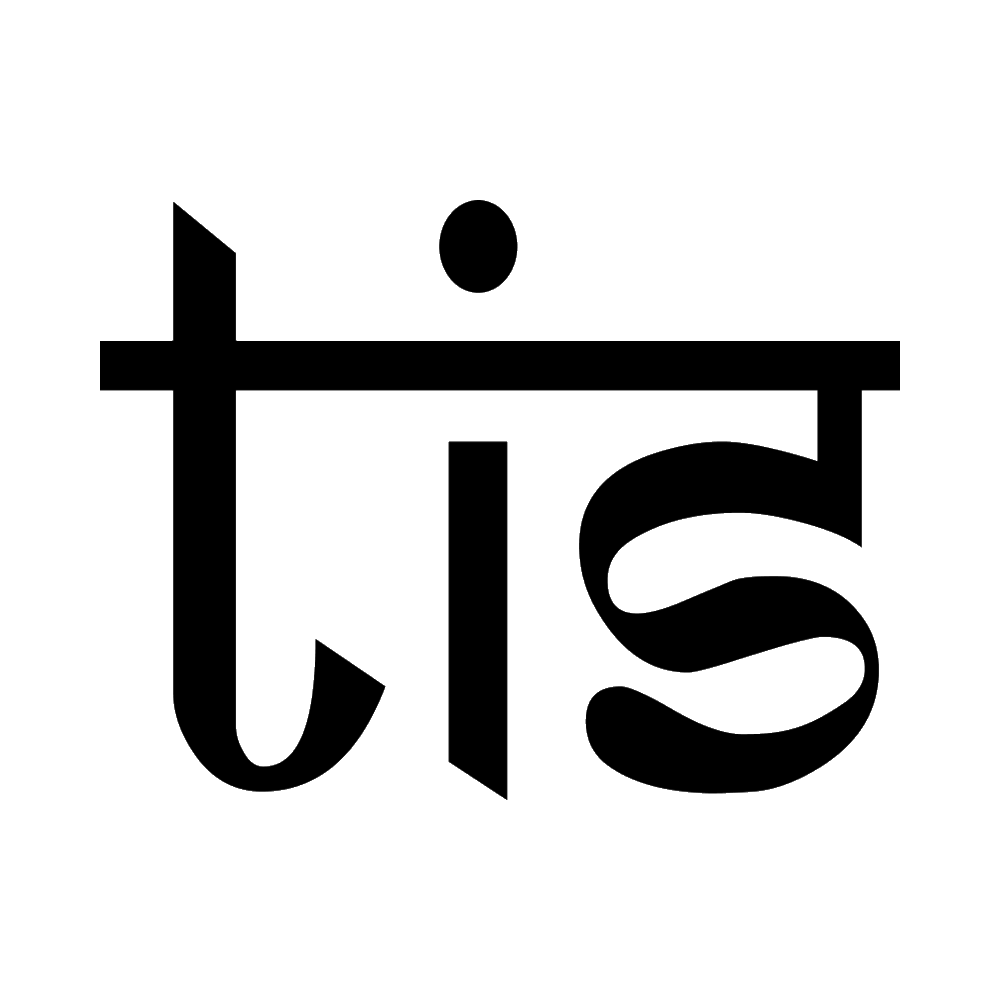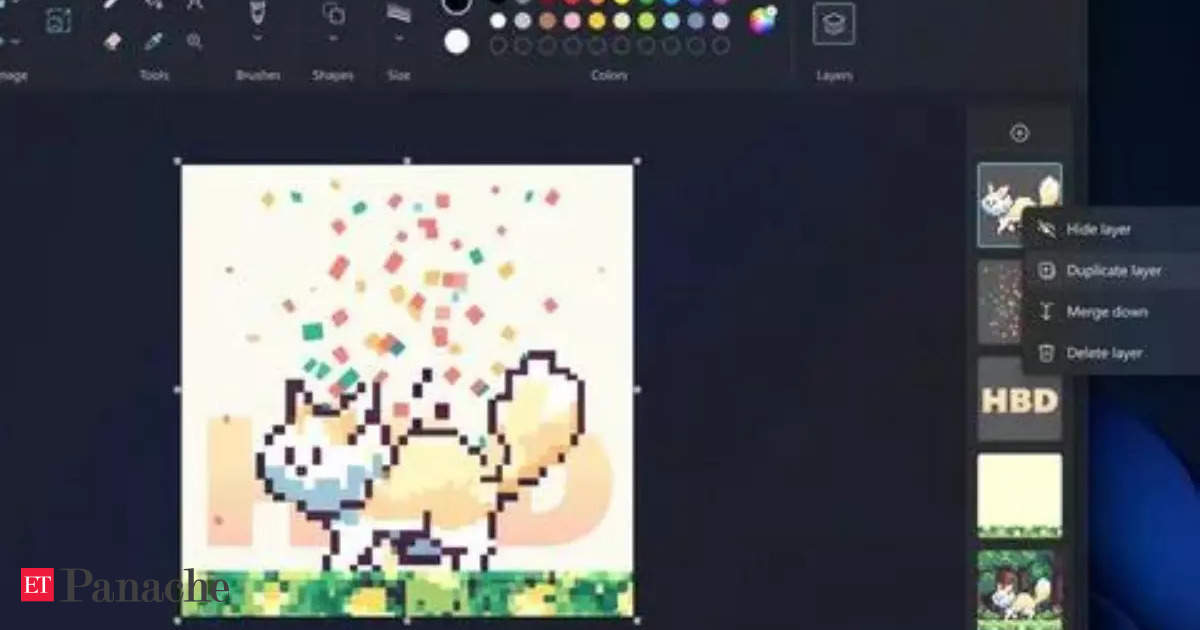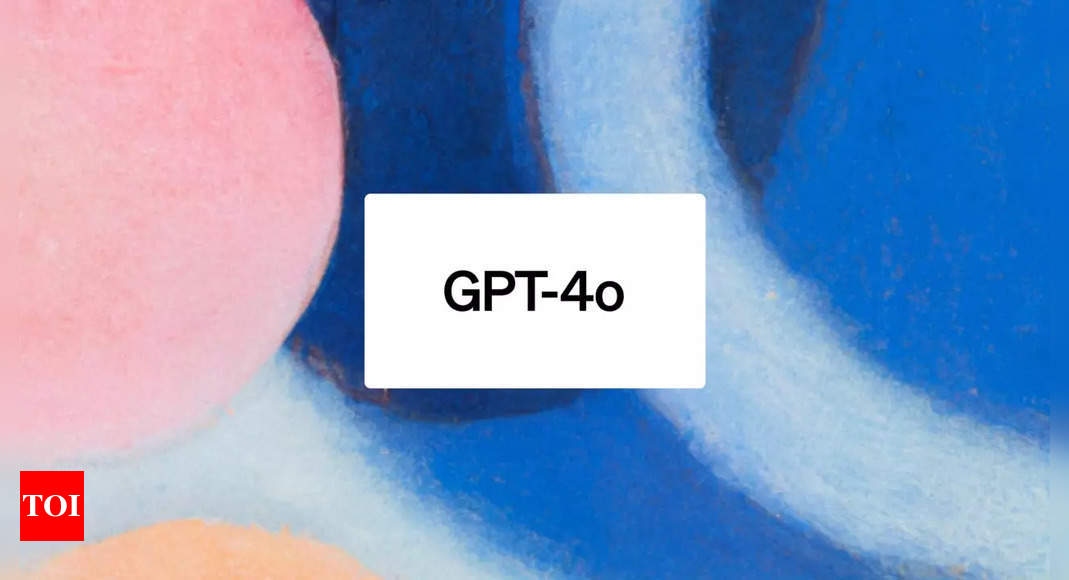Microsoft Paint, the widely-known image editor that has been included with Windows since 1985, is finally stepping up its game after 38 years by adopting some of Adobe Photoshop’s essential features. The American tech giant’s Paint app will now have features like layers and transparency, which are crucial for image editing and digital art creation.
With the new Paint, users can create, manage, and manipulate multiple layers, allowing for more sophisticated digital art with stacked image elements. These layers can be added, reordered, duplicated, merged, and hidden, providing flexibility and creative control. Erasing parts of an image will reveal elements from underlying layers, mimicking the behavior of more advanced image editors.
Microsoft has also added support for transparent PNG files, allowing users to remove backgrounds from images. Users can now open and save images in the transparent PNG format, enhancing the overall editing experience. This feature complements a recent addition to Paint, the background removal tool, which further expands its utility.
This move is part of Microsoft’s ongoing effort to enhance Paint’s capabilities for digital creators. The latest update, version 11.2308.18.0, is currently available for testing by Windows Insiders in the Canary and Dev channels. Windows users who want simple image editing without costly software subscriptions like Adobe Photoshop will find Paint to be a more accessible option.
To try these new Paint features, users can sign up for the Windows Insider Canary or Dev Channels, although availability may vary. This development has raised hopes that more features, such as a blur tool and a crop tool with fixed ratios, may find their way into Paint in the near future.